elgatochimpliflinguir
Madmaxista
- Desde
- 13 Jun 2021
- Mensajes
- 73.141
- Reputación
- 62.304
No confíes en nada, ni siquiera en nada
News • Tech and Science
WhatsApp accessing microphone on Google Pixel 7, Galaxy S23 even when not in use: reports
Jike EricMay 4, 2023 3:41 pm
https://insiderpaper.com/wp-content/uploads/2020/10/How-To-tras*fer-WhatsApp-Chat-Data-From-Android-To-iPhone-990x520.png
Image: WhatsApp Logo
Reports suggest that WhatsApp may be accessing the microphone of devices such as Google Pixel 7 and Galaxy S23, even when the app is not actively in use. It is claimed that WhatsApp is utilizing the device’s microphone without explicit permission or notification.
News • Tech and Science
WhatsApp accessing microphone on Google Pixel 7, Galaxy S23 even when not in use: reports
Jike EricMay 4, 2023 3:41 pm
https://insiderpaper.com/wp-content/uploads/2020/10/How-To-tras*fer-WhatsApp-Chat-Data-From-Android-To-iPhone-990x520.png
Image: WhatsApp Logo
Reports suggest that WhatsApp may be accessing the microphone of devices such as Google Pixel 7 and Galaxy S23, even when the app is not actively in use. It is claimed that WhatsApp is utilizing the device’s microphone without explicit permission or notification.
Reports of WhatsApp allegedly using microphone, raising data privacy concerns
Similar reports of the issue have been circulating for several weeks, and users have been able to detect the use of their device’s microphone through the “Privacy Indicators” antiestéticature available on Android 12. This antiestéticature displays a small green notification on the screen’s top right corner whenever an app accesses sensitive permissions such as the microphone or camera.
However, numerous WhatsApp users have reported that the green dot with a microphone icon remains active even after exiting or closing the app, indicating that WhatsApp might be using the microphone in the background.
Normally, the green dot should only appear when the microphone is actively in use, such as when recording voice notes or making video calls. Some users have verified this activity through the “Permissions History” section in Android settings.
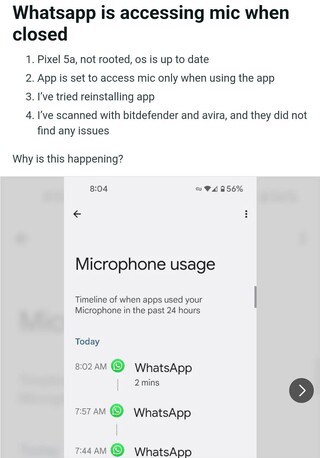
“The green dot on the upper right corner on my screen is always on and the microphone is used by WhatsApp. The green dot disappear after restarting but again appears after making a Whatsapp call. This is happening for last 15-20 days,” shared one user.
“I have given the permission of microphone to WhatsApp to use it while using the app , but it shows using microphone even after I stop using WhatsApp or also after I remove the WhatsApp from the running apps,” another person posted.
Users of Google Pixel smartphones, particularly the Pixel 7 series, have reported several related incidents. Nevertheless, there have been additional reports from Samsung Galaxy device users, including the Galaxy S23 series, as well as other device users.
Potential workaroundsHowever, numerous WhatsApp users have reported that the green dot with a microphone icon remains active even after exiting or closing the app, indicating that WhatsApp might be using the microphone in the background.
Normally, the green dot should only appear when the microphone is actively in use, such as when recording voice notes or making video calls. Some users have verified this activity through the “Permissions History” section in Android settings.
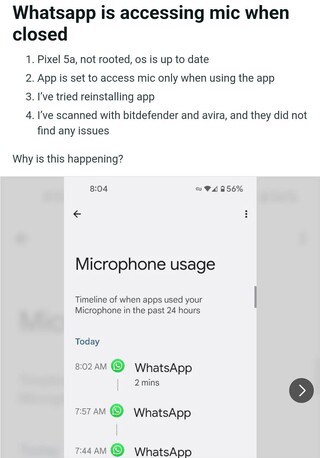
“The green dot on the upper right corner on my screen is always on and the microphone is used by WhatsApp. The green dot disappear after restarting but again appears after making a Whatsapp call. This is happening for last 15-20 days,” shared one user.
“I have given the permission of microphone to WhatsApp to use it while using the app , but it shows using microphone even after I stop using WhatsApp or also after I remove the WhatsApp from the running apps,” another person posted.
Users of Google Pixel smartphones, particularly the Pixel 7 series, have reported several related incidents. Nevertheless, there have been additional reports from Samsung Galaxy device users, including the Galaxy S23 series, as well as other device users.
Many affected users suggested that the issue might be a result of a bug. However, there are some potential solutions that could help address it.
A Reddit user notes that the problem may have been resolved in a recent update of WhatsApp. After updating to the latest version and restarting the phone, the issue seemed to be fixed.
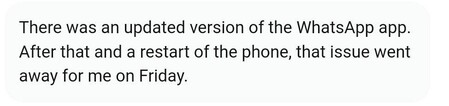
Alternatively, another Redditor suggests revoking the app’s access to sensitive permissions such as the microphone and camera, restarting the device, and then re-enabling the permissions.
It’s worth noting that there has been no official statement from the WhatsApp team regarding this matter.A Reddit user notes that the problem may have been resolved in a recent update of WhatsApp. After updating to the latest version and restarting the phone, the issue seemed to be fixed.
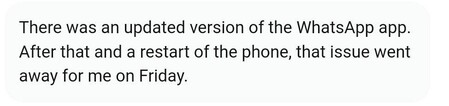
Alternatively, another Redditor suggests revoking the app’s access to sensitive permissions such as the microphone and camera, restarting the device, and then re-enabling the permissions.
